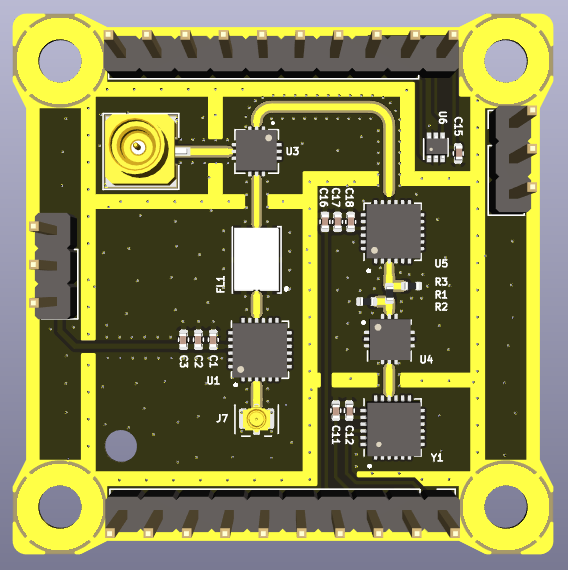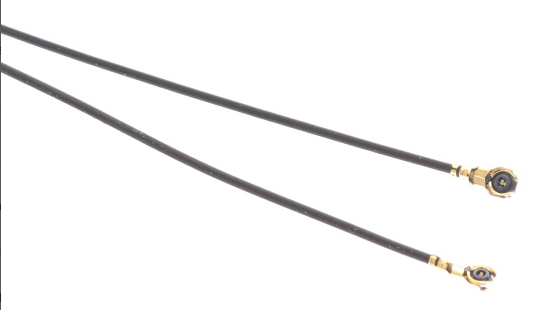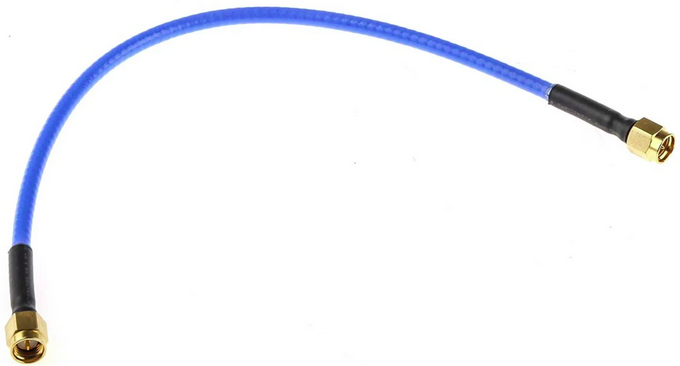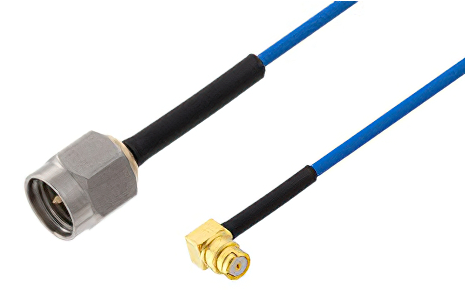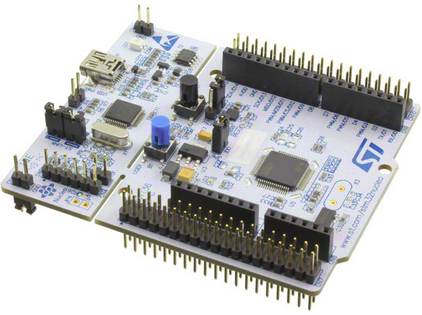RFI-5G FE-Top SSV as run 13/11/2023 (1)
Document Scope
The objective of this document is to detail the procedures, results and conclusions to properly test at subsystem level the RFI-5G front-end top board. Several parts will be tested:
- Test of the LNA chain
- Test of the LO chain
- Test of the Front-End top board RF
- Test of the temperature sensor
The as run versions of this document will have the title as "RFI-5G FE-Top SSV as run dd/mm/yyyy".
Test of the LNA chain
Test Description and Objectives
The purpose of this test is to validate that the HMC342 LNA amplifier provides the expected +19 dB of gain for input signals between 24 to 25 GHz, and that the band-pass filter does not introduce more than the expected -4 dB of losses.
Since the probing used is not the frequency range used, this is only a qualitative test to check if the LNA is providing gain and validate that the consumption is nominal.
Requirements Verification
This test does not verify any requirement, and is only to check that the board part works as expected.
Test Set-Up
The required components for this test are the following:
| RFI-5G front-end top board | |
| C.FL to SMA-2.92mm adapter | |
| C.FL cable |
|
| RF probe | |
| SMA 50 Ohm RF load |
|
| DC Block N to SMA adapter |
|
| Power supply | |
| Signal Generator capable of at least 25 GHz | |
| Spectrum Analyzer capable of at least 25 GHz | |
| 2x Jumper cables | |
| 2x Banana cables |
|
| 2x Crocodrile clips |
|
| 2x SMA 2.92 mm cables |
|
| SMA to SMP cable |
The steps to prepare the setup are the following:
- Connect the output from the signal generator to the antenna input of the RFI-5G front-end top board by using the C.FL cable and the C.FL to 2.92 mm adapter.
- Connect the power supply to the Vcc_LNA1 and GND pins with the jumper cables and the crocodile clips.
- Connect the DC-block N to SMA adapter to the spectrum analyzer input.
- Connect the RF probe to the spectrum analyzer using one SMA cable.
- Connect the SMA 50 Ohm RF load to the output of the mixer with the SMA to SMP cable.
The diagram below represents the initial setup:
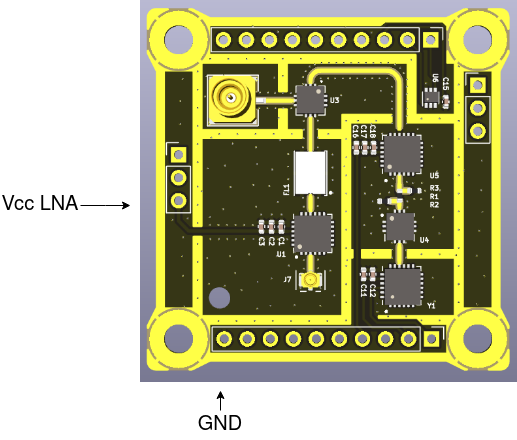
Pass/Fail Criteria
The test will be considered successful if the LNA shows to provide gain (~19 dB) and the power consumption matches the expected one (~43 mA at 3.3 V). There is though some margin accepted, since the RF probe and cables are not rated for the frequency range used.
Test Plan
|
Step ID |
Description |
Pass/Fail Criteria |
Actual |
Passed [Y/N] |
| RFI-5G-TOP-LNA-000 |
Make sure that the power supply and signal generator outputs are off. | Passes if power supply and signal generator outputs are off. |
y | |
| RFI-5G-TOP-LNA-010 |
Prepare the setup as stated in 2.3. |
Passes if setup prepared. |
y | |
| RFI-5G-TOP-LNA-020 |
Set the power supply to 3 V and limit the current to 60 mA. |
Passes if power supply set. |
y | |
| RFI-5G-TOP-LNA-030 |
Set the signal generator to: f = 24.5 GHz Pout = -70 dBm |
Passes if signal generator set. |
y | |
| RFI-5G-TOP-LNA-040 |
Set the spectrum analyzer to: f = 24.5 GHz Span = 10 MHz RBW = 10 kHz VBW = 1 kHz Trace = Max Hold |
Passes if spectrum analyzer set. |
y | |
| RFI-5G-TOP-LNA-050 |
Switch on the signal generator output. |
Passes if signal generator output is on. |
y | |
| RFI-5G-TOP-LNA-060 |
Switch on the power supply. If the power supply is limiting switch it off immediately. |
Passes if power supply is on and not current limiting. |
y | |
| RFI-5G-TOP-LNA-070 |
Note the voltage and current. If the current consumption is abnormal switch it off immediately. |
Passes if voltage and current are within specification (some margin is allowed but has to be explained why). |
Voltage:3V Current:42 mA |
y |
| RFI-5G-TOP-LNA-080 |
With the RF probe, probe the input of the LNA by carefully touching with the signal pogo-pin the RF input pin of the LNA. |
Passes if a signal is shown in the spectrum analyzer. |
max hold of -70.61 dBm at center frequency |
y |
| RFI-5G-TOP-LNA-090 | Set the trace mode in the spectrum analyzer to VIEW to freeze the image. |
Passes if trace mode is VIEW. |
y | |
|
RFI-5G-TOP-LNA-100 |
Add a second trace in the spectrum analyzer with the same configuration as the first one. |
Passes if spectrum analyzer set. |
y | |
| RFI-5G-TOP-LNA-110 | With the RF probe, probe the output of the LNA by carefully touching with the signal pogo-pin the RF output pin of the LNA. |
Passes if a signal is shown in the spectrum analyzer. | max hold of -46.95 dBm at center frequency | y |
| RFI-5G-TOP-LNA-120 | Set the trace mode in the spectrum analyzer to VIEW to freeze the image. |
Passes if trace mode is VIEW. |
y | |
| RFI-5G-TOP-LNA-130 |
Add one marker to the peak of trace 1, and another marker that measures the delta in the peak of trace 2. Note the gain and frequency delta values. |
Passes if the gain is within specification (some margin is allowed but has to be explained why). |
Gain: 23.66 dB Frequency: 0 Hz Gain between 16 and 26 dB. For 24.5 GHz, the gain should be lower according to datasheet |
n |
| RFI-5G-TOP-LNA-140 |
Capture the screen of the spectrum analyzer and save it into a USB drive. |
Passes if .wmf is saved into a USB drive. |
File name: "LNA1-1 131123.WMF" |
y |
| RFI-5G-TOP-LNA-150 |
Add a third trace in the spectrum analyzer with the same configuration as the first one. |
Passes if spectrum analyzer set. |
y | |
| RFI-5G-TOP-LNA-160 | With the RF probe, probe the output of the band-pass filter by carefully touching with the signal pogo-pin the RF output pin of the filter. | Passes if the gain is within specification (some margin is allowed but has to be explained why). | output level of -54.85 dBm, attenuation of 7.9 dB, much higher than the expected 2 dB of datasheet | n |
| RFI-5G-TOP-LNA-170 | Set the trace mode in the spectrum analyzer to VIEW to freeze the image. |
Passes if trace mode is VIEW. |
y | |
| RFI-5G-TOP-LNA-180 |
Add a third marker in trace 3. Note the power and frequency delta values with marker 1. |
Passes if the gain is within specification (some margin is allowed but has to be explained why). |
Gain: 15.76 dB Frequency: 0 Hz |
n |
| RFI-5G-TOP-LNA-190 |
Capture the screen of the spectrum analyzer and save it into a USB drive. |
Passes if .wmf is saved into a USB drive. |
File name: "LNA1-2 131123.WMF" |
y |
| RFI-5G-TOP-LNA-200 |
Switch off the power supply and the signal generator. |
Passes if power supply and signal generator are off. |
.y | |
| RFI-5G-TOP-LNA-210 |
If all steps are passed, proceed with next test. |
Passes if all steps passed. |
n |
Test Results
Description of the Test results with supporting data.
- Test name, test execution dates, the test facility used and the operators
- Test Logbooks
- “As-run” procedures (to be provided in annex)
- Test facility results (if applicable)
- Photographs relevant to the set-up(s) and inspection(s) (may also be added in the Conclusions to clarify a close-out judgement, e.g. for an inspection)
- Analysis of the test data and relevant assessment.
- Synthesis of the overall test results per verification (e.g. Vibration, Inspection 1, Inspection 2, etc.).
Anomalies
LNA gain much higher than expected, filter attaenuation much higher than expected.
List of deviations to the Test Specification and Procedure and non-conformances witnessed during the test campaign, including a brief description, the close-out status and reference to the relevant reports.
Conclusions
Measurements differ too much from expected values, test is being re-done.
The Conclusions shall include (where needed as annex):
- Test results, including as a minimum:
- Requirement to be verified
- Subsections of test campaign in which that requirement was verified (e.g. Thermal Vacuum RFT 1, Inspection 1, Inspection 2, ...)
- Close-out judgement (compliance status) and rationale, per subsection of the test
- Traceability to used documentation
- Conformance or deviation including references
- Overall conclusion on the success of the test, including clearly stated and described open issues and possible remediating actions.
- Test Readiness Review minutes and Post Test Review minutes
Test of the LO chain
Test Description and Objectives
The purpose of this test is to validate that the LO chain works as intended. This means that the HMC506 VCO provides a tone at the expected 8665.5 MHz, and that the HMC342 LO amplifier provides gain (~19 dB) so that the LO input of the mixer is over 12 dBm (~14 dBm).
Since the probing used is not the frequency range used, this is only a qualitative test to check if the LO chain is providing the correct LO tone to the mixer and that the consumption is nominal.
Requirements Verification
This test does not verify any requirement, and is only to check that the board part works as expected.
Test Set-Up
The required components for this test are the following:
| RFI-5G front-end top board | |
| C.FL to SMA-2.92mm adapter | |
| C.FL cable |
|
| RF probe | |
| SMA 50 Ohm RF load |
|
| DC Block N to SMA adapter |
|
| Power supply | |
| Spectrum Analyzer capable of at least 25 GHz | |
| 6x Jumper cables | |
| 6x Banana cables |
|
| 6x Crocodrile clips |
|
| 2x SMA 2.92 mm cables |
|
| SMA to SMP cable |
The steps to prepare the setup are the following:
- Connect the output from the signal generator to the antenna input of the RFI-5G front-end top board by using the C.FL cable and the C.FL to 2.92 mm adapter.
- Connect the first channel of the power supply to the Vcc_VCO and GND pins with the jumper cables and the crocodile clips.
- Connect the second channel of the power supply to the Vtune1 and GND pins with the jumper cables and the crocodile clips.
- Connect the third channel of the power supply to the Vcc_IF1Amp and GND pins with the jumper cables and the crocodile clips.
- Connect the DC-block N to SMA adapter to the spectrum analyzer input.
- Connect the RF probe to the spectrum analyzer using one SMA cable.
- Connect the SMA 50 Ohm RF load to the output of the mixer with the SMA to SMP cable.
The diagram below represents the initial setup:

Pass/Fail Criteria
The test will be considered successful if the LO shows a tone at 8665.5 MHz +- 5%, if the LO amplifier provides the expected gain (~19 dB) and if the level of the LO input of the mixer is over 10 dBm. Additionally, the current consumption has to be nominal.
Test Plan
|
Step ID |
Description |
Pass/Fail Criteria |
Actual |
Passed [Y/N] |
| RFI-5G-TOP-LO-000 |
Make sure that the power supply is off. |
Passes if power supply and signal generator outputs are off. |
||
| RFI-5G-TOP-LO-010 |
Prepare the setup as stated in 3.3. |
Passes if setup prepared. |
||
| RFI-5G-TOP-LO-020 |
Set the first channel of the power supply to 3 V and limit the current to 100 mA. |
Passes if power supply set. |
||
| RFI-5G-TOP-LO-030 |
Set the second channel of the power supply to 8.7 V and limit the current to 10 mA. |
Passes if power supply set. |
||
| RFI-5G-TOP-LO-040 | Set the third channel of the power supply to 3 V and limit the current to 60 mA. |
Passes if power supply set. |
||
| RFI-5G-TOP-LO-050 |
Set the spectrum analyzer to: f = 8665.5 MHz Span = 100 MHz RBW = 100 kHz VBW = 3 kHz Trace = Clear/Write |
Passes if spectrum analyzer set. |
||
| RFI-5G-TOP-LO-060 |
Switch on the first channel of the power supply. If the power supply is limiting switch it off immediately. |
Passes if power supply is on and not current limiting. |
||
| RFI-5G-TOP-LO-070 |
Switch on the first channel of the power supply. If the power supply is limiting switch it off immediately. |
Passes if power supply is on and not current limiting. |
||
| RFI-5G-TOP-LO-080 |
Note the voltage and current. If the current consumption is abnormal switch it off immediately. |
Passes if voltage and current are within specification (some margin is allowed but has to be explained why) |
CH1 Voltage: Current: CH2 Voltage: Current: |
|
| RFI-5G-TOP-LO-080 |
With the RF probe, probe the output of the VCO by carefully touching with the signal pogo-pin the RF output pin of the LNA. |
Passes if a signal is shown in the spectrum analyzer. |
||
| RFI-5G-TOP-LO-090 | Adjust the Vtune1 voltage until the LO frequency is centered to the desired 8665.5 MHz. |
Passes if LO frequency is ~8665.5 MHz. |
CH2 Voltage: frequency: |
|
| RFI-5G-TOP-LO-100 | Set the trace mode in the spectrum analyzer to VIEW to freeze the image. |
Passes if trace mode is VIEW. |
||
| RFI-5G-TOP-LO-110 | Capture the screen of the spectrum analyzer and save it into a USB drive. |
Passes if .wmf is saved into a USB drive. |
File name: |
|
| RFI-5G-TOP-LO-120 | Set the trace mode in the spectrum analyzer to CLEAR/WRITE to clear the spectrum. |
Passes if trace mode is CLEAR/WRITE. | ||
|
RFI-5G-TOP-LO-130 |
Set the spectrum analyzer to: f = 17331 MHz Span = 200 MHz RBW = 100 kHz VBW = 3 kHz Reference level = 10 dBm Trace = Max Hold |
Passes if spectrum analyzer set. |
||
| RFI-5G-TOP-LO-140 | With the RF probe, probe the output of the frequency multiplier by carefully touching with the signal pogo-pin the RF output pin of the frequency multiplier. |
Passes if a signal is shown in the spectrum analyzer. | ||
| RFI-5G-TOP-LO-150 | Set the trace mode in the spectrum analyzer to VIEW to freeze the image. |
Passes if trace mode is VIEW. |
||
| RFI-5G-TOP-LO-160 |
Add one marker at the peak. Note the power and frequency values. | Passes if power and frequency are within specification. |
Power: Frequency: |
|
| RFI-5G-TOP-LO-170 |
Add a second trace in the spectrum analyzer with the same configuration as the first one. | Passes if spectrum analyzer set. | ||
| RFI-5G-TOP-LO-180 |
Switch on the third channel of the power supply. If the power supply is limiting switch it off immediately. |
Passes if power supply is on and not current limiting. |
||
| RFI-5G-TOP-LO-190 | Note the voltage and current. If the current consumption is abnormal switch it off immediately. |
Passes if voltage and current are within specification (some margin is allowed but has to be explained why) |
CH3 Voltage: Current: |
|
| RFI-5G-TOP-LO-200 |
With the RF probe, probe the output of the LO amplifier by carefully touching with the signal pogo-pin the RF output pin of the LO amplifier. |
Passes if a signal is shown in the spectrum analyzer. | ||
| RFI-5G-TOP-LO-210 | Set the trace mode in the spectrum analyzer to VIEW to freeze the image. |
Passes if trace mode is VIEW. |
||
| RFI-5G-TOP-LO-220 | Add one marker to the peak of trace 1, and another marker that measures the delta in the peak of trace 2. Note the power and frequency delta values. |
Passes if the gain is within specification (some margin is allowed but has to be explained why). |
Power: Frequency: |
|
| RFI-5G-TOP-LO-230 | Capture the screen of the spectrum analyzer and save it into a USB drive. |
Passes if .wmf is saved into a USB drive. |
File name: |
|
| RFI-5G-TOP-LO-240 | Switch off the power supply and the signal generator. |
Passes if power supply and signal generator are off. |
||
| RFI-5G-TOP-LO-250 | If all steps are passed, proceed with next test. |
Passes if all steps passed. |
Test Results
Description of the Test results with supporting data.
- Test name, test execution dates, the test facility used and the operators
- Test Logbooks
- “As-run” procedures (to be provided in annex)
- Test facility results (if applicable)
- Photographs relevant to the set-up(s) and inspection(s) (may also be added in the Conclusions to clarify a close-out judgement, e.g. for an inspection)
- Analysis of the test data and relevant assessment.
- Synthesis of the overall test results per verification (e.g. Vibration, Inspection 1, Inspection 2, etc.).
Anomalies
List of deviations to the Test Specification and Procedure and non-conformances witnessed during the test campaign, including a brief description, the close-out status and reference to the relevant reports.
Conclusions
The Conclusions shall include (where needed as annex):
- Test results, including as a minimum:
- Requirement to be verified
- Subsections of test campaign in which that requirement was verified (e.g. Thermal Vacuum RFT 1, Inspection 1, Inspection 2, ...)
- Close-out judgement (compliance status) and rationale, per subsection of the test
- Traceability to used documentation
- Conformance or deviation including references
- Overall conclusion on the success of the test, including clearly stated and described open issues and possible remediating actions.
- Test Readiness Review minutes and Post Test Review minutes
Test of the Front-end Top board RF
Test Description and Objectives
The purpose of this test is to validate the correct functioning of the RF part of the RFI-5G front-end top, i.e., with an input signal between 24-25 GHz, the signal is down-converted to an intermediate signal with frequency between 6669-76669 MHz, with a net gain of 5 dB.
Requirements Verification
This test does not verify any requirement, and is only to check that the board part works as expected.
Test Set-Up
The required components for this test are the following:
| RFI-5G front-end top board | |
| RFI-5G interface board with inverse connectors |
|
| C.FL to SMA-2.92mm adapter | |
| C.FL cable |
|
| DC Block N to SMA adapter |
|
| Power supply | |
| Signal Generator capable of at least 25 GHz | |
| Spectrum Analyzer capable of at least 25 GHz | |
| 2x Banana cables |
|
| SMA 2.92 mm cables |
|
| SMA to SMP cable |
The steps to prepare the setup are the following:
- Mate the RFI-5G front-end top board with the RFI-5G interface board that has the inverse pin header.
- Connect the EGSE to the power supply with the banana cables.
- Connect the output from the signal generator to the antenna input of the RFI-5G front-end top board by using the C.FL cable and the C.FL to 2.92 mm adapter.
- Connect the DC-block N to SMA adapter to the spectrum analyzer input.
- Connect the RFI-5G front-end top board output to the spectrum analyzer using the SMA to SMP cable.
The diagram below represents the initial setup:
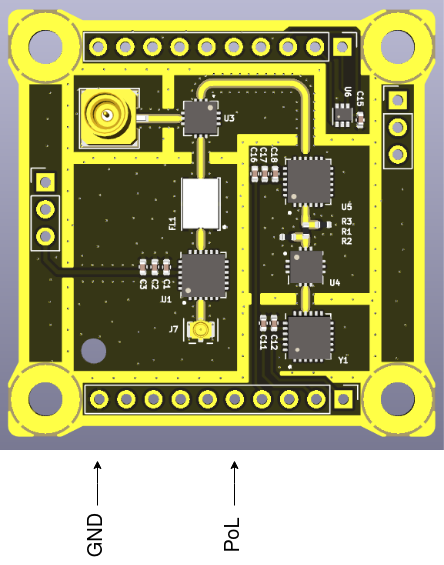
Pass/Fail Criteria
The test will be considered successful if the output of the RFI-5G front-end top board is a signal between 6669-7669 MHz when the antenna input is between 24-25 GHz, and the board provides a net gain of +5 dB. Additionally, the current consumption has to be nominal.
Test Plan
|
Step ID |
Description |
Pass/Fail Criteria |
Actual |
Passed [Y/N] |
| RFI-5G-TOP-RF-000 |
Make sure that the power supply and signal generator outputs are off. | Passes if power supply and signal generator outputs are off. |
||
| RFI-5G-TOP-RF-010 |
Prepare the setup as stated in 4.3. |
Passes if setup prepared. |
||
| RFI-5G-TOP-RF-020 |
Set the first channel of the power supply to 3.3 V and limit the current to 200 mA. |
Passes if power supply set. |
||
| RFI-5G-TOP-RF-030 |
Set the spectrum analyzer to: f = 7169 MHz Span = 200 MHz RBW = 100 kHz VBW = 3 kHz Reference level = -20 dBm Trace = Clear/Write |
Passes if spectrum analyzer set. |
||
| RFI-5G-TOP-RF-040 |
Set the signal generator to: f = 24.5 GHz Pout = -80 dBm |
Passes if signal generator set. | ||
| RFI-5G-TOP-RF-050 |
Switch on the first channel of the power supply. If the power supply is limiting switch it off immediately. |
Passes if power supply is on and not current limiting. |
||
| RFI-5G-TOP-RF-060 | Note the voltage and current. If the current consumption is abnormal switch it off immediately. |
Passes if voltage and current are within specification (some margin is allowed but has to be explained why). |
Voltage: Current: |
|
| RFI-5G-TOP-RF-070 | Enable the output of the signal generator. | Passes if signal generator output is enabled. | ||
| RFI-5G-TOP-RF-080 | Note the voltage and current. If the current consumption is abnormal switch it off immediately. |
Passes if voltage and current are same as in RFI-5G-TOP-RF-060. |
Voltage: Current: |
|
| RFI-5G-TOP-RF-090 | Add one marker at the peak. Note the frequency and power of the intermediate signal. Additionally compute the net gain and the frequency shift. | Passes if the net gain is +5 dB and the frequency shift of 17331 MHz. |
frequency = Power = frequency shift = Gain = |
|
| RFI-5G-TOP-RF-100 | Set the trace mode in the spectrum analyzer to VIEW to freeze the image. |
Passes if trace mode is VIEW. |
||
| RFI-5G-TOP-RF-110 | Capture the screen of the spectrum analyzer and save it into a USB drive. |
Passes if .wmf is saved into a USB drive. |
File name: |
|
| RFI-5G-TOP-RF-120 | Set the trace mode in the spectrum analyzer to CLEAR/WRITE to clear the spectrum. |
Passes if trace mode is CLEAR/WRITE. | ||
| RFI-5G-TOP-RF-130 |
Switch off the output of the signal generator. |
Passes if signal generator output is off. |
||
| RFI-5G-TOP-RF-140 |
Set the spectrum analyzer to: f = 7169 MHz Span = 1200 MHz RBW = 300 kHz VBW = 30 kHz Trace = Max Hold |
Passes if spectrum analyzer set. |
||
| RFI-5G-TOP-RF-150 |
Set the signal generator to: Mode = frequency sweep f = 24.5 GHz Span = 1 GHz Step = 10 MHz P = -80 dBm |
Passes if signal generator set. |
|
|
| RFI-5G-TOP-RF-160 |
Switch on the output of the signal generator. |
Passes if signal generator output is on. |
||
| RFI-5G-TOP-RF-170 | Wait until a complete frequency sweep is done. | Passes when complete frequency sweep finishes. | ||
| RFI-5G-TOP-RF-180 | Check qualitatively the flatness of the RFI-5G front-end top board RF output. | Passes if the RF output is "flat". | ||
| RFI-5G-TOP-RF-190 | Set the trace mode in the spectrum analyzer to VIEW to freeze the image. |
Passes if trace mode is VIEW. |
|
|
| RFI-5G-TOP-RF-200 | Capture the screen of the spectrum analyzer and save it into a USB drive. |
Passes if .wmf is saved into a USB drive. |
File name: |
|
| RFI-5G-TOP-RF-210 | Switch off the power supply and the signal generator. |
Passes if power supply and signal generator are off. |
||
| RFI-5G-TOP-RF-220 | If all steps are passed, proceed with next test. |
Passes if all steps passed. |
Test Results
Description of the Test results with supporting data.
- Test name, test execution dates, the test facility used and the operators
- Test Logbooks
- “As-run” procedures (to be provided in annex)
- Test facility results (if applicable)
- Photographs relevant to the set-up(s) and inspection(s) (may also be added in the Conclusions to clarify a close-out judgement, e.g. for an inspection)
- Analysis of the test data and relevant assessment.
- Synthesis of the overall test results per verification (e.g. Vibration, Inspection 1, Inspection 2, etc.).
Anomalies
List of deviations to the Test Specification and Procedure and non-conformances witnessed during the test campaign, including a brief description, the close-out status and reference to the relevant reports.
Conclusions
The Conclusions shall include (where needed as annex):
- Test results, including as a minimum:
- Requirement to be verified
- Subsections of test campaign in which that requirement was verified (e.g. Thermal Vacuum RFT 1, Inspection 1, Inspection 2, ...)
- Close-out judgement (compliance status) and rationale, per subsection of the test
- Traceability to used documentation
- Conformance or deviation including references
- Overall conclusion on the success of the test, including clearly stated and described open issues and possible remediating actions.
- Test Readiness Review minutes and Post Test Review minutes
Test of the temperature sensor
Test Description and Objectives
The purpose of this test is to validate the correct functioning of temperature sensor in the RFI-5G front-end top board, and that the sensor library code functions correctly.
Requirements Verification
This test does not verify any requirement, and is only to check that the board part works as expected.
Test Set-Up
The required components for this test are the following:
| RFI-5G front-end top board | |
| RFI-5G interface board with inverse connectors |
|
| RFI-5G EGSE |
|
| STM32 Nucleo-L476RG board |
|
| USB A-to-mini cable |
|
| Power supply | |
| 2x Banana cables |
|
| 2x Jumper cables | |
| Temperature sensor test code |
NA |
The steps to prepare the setup are the following:
- Mate the RFI-5G front-end top board with the RFI-5G interface board that has the inverse pin header.
- Connect the EGSE to the power supply with the banana cables.
- Connect the output from the signal generator to the antenna input of the RFI-5G front-end top board by using the C.FL cable and the C.FL to 2.92 mm adapter.
- Connect the DC-block N to SMA adapter to the spectrum analyzer input.
- Connect the RFI-5G front-end top board output to the spectrum analyzer using the SMA to SMP cable.
The diagram below represents the initial setup:
Missing setup picture
Pass/Fail Criteria
Description of which metric is used to perform the test and when it is considered that the test passed or not. If different metrics are used, it is important to define when the test passed or not (e.g. when all the metrics are in the pass criteria, or when only one of them).
Test Plan
This section includes the test sequence necesary to do the test. The test sequence must include all the steps, from the set-up up to the conclusion of the test.
Test Results
Description of the Test results with supporting data.
- Test name, test execution dates, the test facility used and the operators
- Test Logbooks
- “As-run” procedures (to be provided in annex)
- Test facility results (if applicable)
- Photographs relevant to the set-up(s) and inspection(s) (may also be added in the Conclusions to clarify a close-out judgement, e.g. for an inspection)
- Analysis of the test data and relevant assessment.
- Synthesis of the overall test results per verification (e.g. Vibration, Inspection 1, Inspection 2, etc.).
Anomalies
List of deviations to the Test Specification and Procedure and non-conformances witnessed during the test campaign, including a brief description, the close-out status and reference to the relevant reports.
Conclusions
The Conclusions shall include (where needed as annex):
- Test results, including as a minimum:
- Requirement to be verified
- Subsections of test campaign in which that requirement was verified (e.g. Thermal Vacuum RFT 1, Inspection 1, Inspection 2, ...)
- Close-out judgement (compliance status) and rationale, per subsection of the test
- Traceability to used documentation
- Conformance or deviation including references
- Overall conclusion on the success of the test, including clearly stated and described open issues and possible remediating actions.
- Test Readiness Review minutes and Post Test Review minutes